TRAVERSE Global v11.1
W-2 Processing
Use the W-2 Processing function to generate magnetic media files (for electronic submission) and print W-2s and associated worksheets.
You should print W-2 forms after you have processed all payroll runs for the year. The forms summarize each employee's wages and withheld taxes during a calendar year. Employees use these forms to fill out local, state, and federal tax returns.
If you have employees who have worked in multiple states, the system prints the deferred compensation for each state. The first state listed in the Tax tab of the Employee Information function will print on the Federal W-2 form.
Note: The United States Social Security Administration (SSA) requires that all employers with 250 or more employees file W-2 forms electronically. TRAVERSE creates the text-based W2Report file you send to the SSA in the EFW2 magnetic media format specified by the SSA. The SSA requirements for this file are described on the www.ssa.gov website. Check with your state's tax authority before filing W-2s.
Note: Verify the correctness of the electronic file format of your W-2 reports before you submit them by using AccuWage. You can find more information and instructions on the AccuWage page on the SSA website.
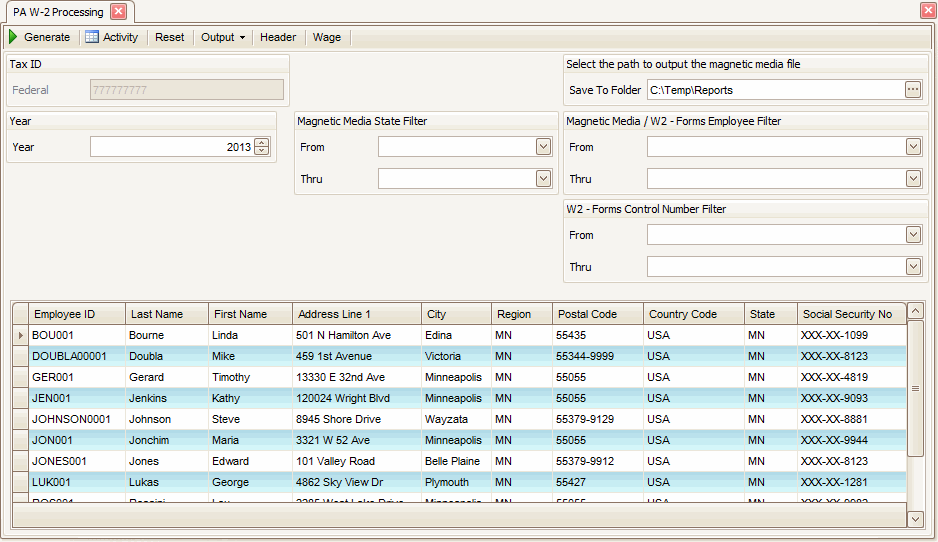
- Verify the Federal Tax ID. You can edit this value in the Tax Authorities function on the Codes Maintenance menu for the Federal Tax Authority.
- Select the payroll year for which you want to generate the W-2 information from the Year field.
- Select a range of available states by which to filter the employees in the Magnetic Media State Filter From and Thru fields, or leave the fields blank to include employees from all available states. The available states will be the states you have set up in the Tax Authorities function on the State tab.
- Accept or edit the path to which you want to output the magnetic media file in the Save to Folder field. Use the Browse button (
 ) to navigate to the location in which you want to save the magnetic media file.
) to navigate to the location in which you want to save the magnetic media file. - Select a range of employees to include in the magnetic media file in the Magnetic Media/W2 - Forms Employee Filter From and Thru fields, or leave the fields blank to include all employees.
- Filter the forms by control number by selecting a range of control numbers in the W2 - Forms control Number Filter From and Thru fields, or leave the fields blank to include all control numbers in the magnetic media file.
- Click the Generate button to prepare W-2 information using the selected criteria. The Generate W-2s function must be run before you can create magnetic media.
NOTE: Once the W-2 records have been generated, the Employee ID, Last Name, First Name, Address Line 1, City, Region, Postal Code, Country Code, State, and Social Security Number are for display only and may not be edited. - Add, delete, or edit the employee records to include in the W-2 processing as necessary.
- Click a command button to
- Click the Save button to save any changes made to the employee records.
- Click the Output button to select how to output the generated W-2 information ().
| Click | To |
| Activity | View the activity log for magnetic media output. |
| Reset | Set all fields to their default values. |
| Header | Verify and edit W-2 header information. |
| Wage | Edit wage information for the selected employee. |
| Select | To |
| W2-Forms Two Per Page | Print two (2) W-2 forms per page. |
| W2-Forms Four Per Page | Print four (4) W-2 forms per page. |
| W3-Summary | Print a W-3 summary. |
| Worksheet | Produce a worksheet that lists W-2 information. Note: To avoid printing errors on the W-2 forms, print the W-2 worksheets first to verify the accuracy of all information. |
| Magnetic Media | Produce a file containing W-2 information. The file will be generated in the folder indicated in the Select the path to output the magnetic media file Save to Folder field, and named W2REPORT. |
A confirmation dialog box will be displayed when the Magnetic Media file has been generated. Click OK, and the W2 Magnetic Media Report Audit Log will be displayed. Print the log to have a paper copy of the information transmitted in the Magnetic Media file.
